Taking ownership of system files or folders in Windows 7 or Vista is not a simple task. Whether you use the GUI or the command line, it takes far too many steps.
Thankfully somebody created a registry hack that will give you a menu item for “Take Ownership” that will handle all the steps for you. (If you are the person that originally made this script, let me know and I’ll give you credit)
Here’s what the new right-click menu will look like after installing this registry hack.
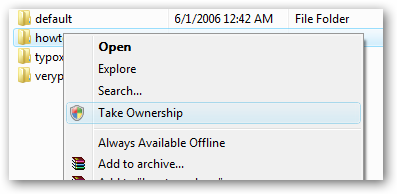
Install
Download and unzip the files contained in the zipfile. Double-click the InstallTakeOwnership.reg file and click through the prompts. No reboot necessary.

Uninstall
Double-click the RemoveTakeOwnership.reg file and click through the prompts. No reboot necessary.
Download TakeOwnership.zip
Thankfully somebody created a registry hack that will give you a menu item for “Take Ownership” that will handle all the steps for you. (If you are the person that originally made this script, let me know and I’ll give you credit)
Here’s what the new right-click menu will look like after installing this registry hack.
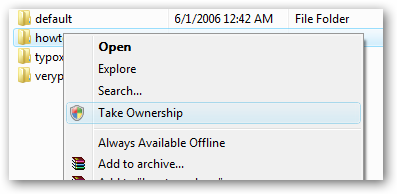
Install
Download and unzip the files contained in the zipfile. Double-click the InstallTakeOwnership.reg file and click through the prompts. No reboot necessary.

Uninstall
Double-click the RemoveTakeOwnership.reg file and click through the prompts. No reboot necessary.
Download TakeOwnership.zip










0 comments:
Speak up your mind
Tell us what you're thinking... !